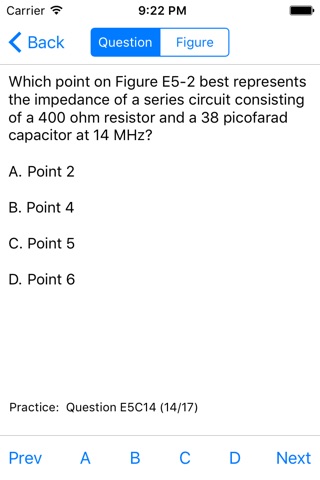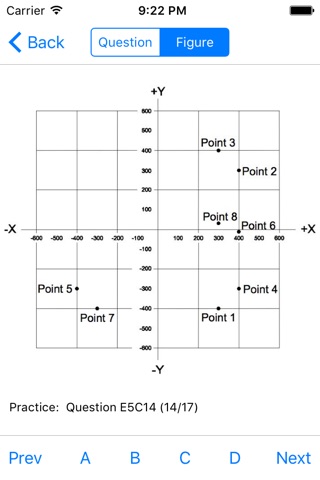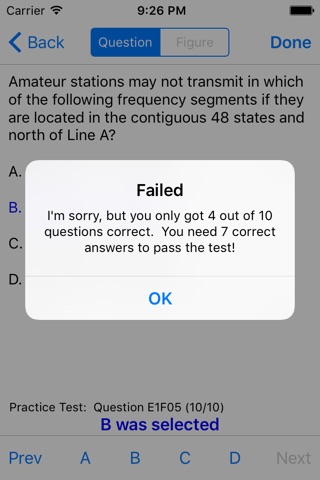HAM Test Prep Lite: Extra app for iPhone and iPad
Developer: Patrick J Maloney LLC
First release : 04 Feb 2009
App size: 2.72 Mb
Includes the Extra Question Pool effective July 1, 2024!
NOTE: This "Lite" version contains only 2 of the 10 subelements in the question pool. Click the Buy Now link in the app to get the FULL version.
Upgrade your HAM license from General to Amateur Extra! With the elimination of the Morse Code requirement, there is no reason not to upgrade your license to the highest level to obtain all privileges!
Amateur Radio License exams are composed of questions from a pool. Use this application prior to taking your exam to review and practice all possible questions. Then, test your knowledge with practice exams!
After completing your first practice exam, the question pool screen will display your proficiency in each question group for all practice exams you have completed.
You may choose to receive immediate feedback on right and wrong answers when taking a practice test. On practice tests, questions in a group will not be repeated until all of them have been used.
Some questions require you to review associated Figures. These figures may be zoomed and panned on iPhone/iPod touch.
FCC rule text is viewable within the application. All sections can be browsed from the main screen. Additionally, for questions where rule sections have been identified, the rule text can be viewed on the question screen when studying the question pool or reviewing test results.
An in-progress practice test can be resumed if you exit the test or the application.
Current Extra question pool is valid through June 30, 2028. This "Lite" version only contains questions from subelements E1 and E5.
Versions of this application for both the Technician and General license classes are also available.
This app has these additional features:
• Accessibility option for vision-impaired users to exclude questions with figures
• Dark mode support
• Portrait and Landscape support on iPad
• Swipe gestures to navigate between questions
• Tap on answer to select it
• Double-tap or use pinch gesture to zoom Figures on iPhone and iPod touch
• Buttons to skip to next/previous wrong answer in test results
• ARRL question number displayed on practice tests
• Configurable Test Settings
• Optional randomizing of test answers
• Optional auto-advance during test